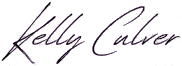With over 1.2 billion people using Facebook alone, it’s baffling how untapped the potential for businesses is. Many businesses see this is as a high budget game, but it’s not. Any business can grow and thrive on Social Media! In this short article I’ll go over a couple of tips to get you on the right track.
Don’t keep trying to sell!
Most people when marketing on Social Media, they often sell sell sell. However, you shouldn’t focus your page all about selling, but instead put out your best content. Choose the content that has been the most successful on other social media channels and then post it. This is called content marketing. 🙂 Posting your content into groups is also very worthwhile, and getting other people to share it gets it more likely to be seen and makes the business seem more popular.
Content marketing is one of the least intrusive ways of marketing but is one of the most effect. When you pair your content marketing with something like Clickfunnels, you are capturing leads and starting a relationship. It’s the relationship you build that will sell your product or service.
Social Media is called SOCIAL Media for a reason!
Create conversation on each of your Social Media profiles as the more engagement you get, the higher the chance of your posts being seen. By getting people to comment on your non-advert posts, more people are likely to see your future sales posts. Ask questions, run polls or do a random quiz – the possibilities are endless.
Adding a human feel to your business makes it more likely for people to reply. More people would rather talk to a person rather than a business. Speak to your audience like they are a person, be chatty, use colloquialisms.. I type my articles and social media copy as I would say it – it’s authentic and helps build relationships.
What about analytics?
Lots of people worry about the cost of measuring how well your posts are doing or the hassle that comes along with it, but most social networks have FREE analytics! You can view Twitter Analytics here and head to the Insights tab on your Facebook page to see what’s happening over there. You can also view these analytics on-the-go in the relative apps.
In the analytics, you can view multiple metrics like impressions (how many people have seen that post), link clicks, profile clicks, hashtag clicks for single tweets. If you are more interested in monthly analytics, Twitter provides these too! These month to month analytics can be valuable for comparing performance on a monthly basis